
We care about your financial health
At Sharp HealthCare, we’re dedicated to assisting you with your care and bills so you can focus on your health and the health of your loved ones. With your well-being top of mind, we want to make it as simple as possible for you to understand your bill and manage the cost of services. With our new improved billing system, you can sign in to Sharp to handle your bills, make payments, apply for financial assistance and more.
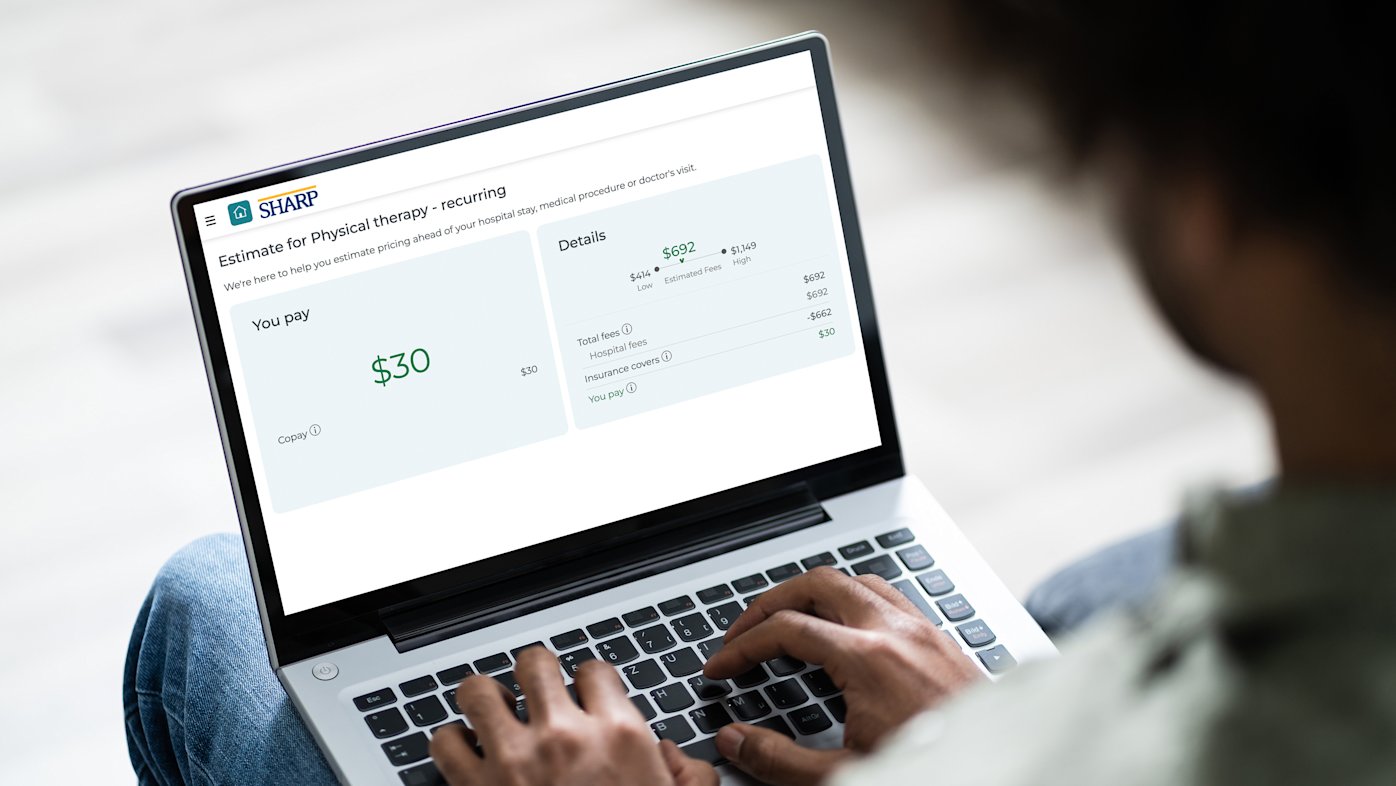
Get a price estimate
We're here to help you estimate pricing in advance of your hospital stay, medical procedure, or doctor's visit to understand your out-of-pocket costs. Find out how to get a price estimate.
Need help paying your bill?
Sharp offers financial assistance for qualifying patients who need help with emergency or medically necessary care they receive in a Sharp hospital. View more information about financial assistance.
Frequently asked questions
If you have more questions and can't find your answer, we're here to help. View more frequently asked questions, give us a call or send an email.
Have a question about your bill?
Please don't hesitate to send us an email (select "Billing" in the form) or call us Monday through Friday, from 8 am to 4:30 pm:
Sharp hospitals: 858-499-2400
Sharp Rees-Stealy: 858-499-2410
SharpCare: 858-499-2044
Sharp specialty groups: 858-346-4321